 |
| Mitsubishi 900u Diamond Pro |
- The CRT needs to warm up for 5 to 10 minutes after being started up from standby before the brightness and colors stabilize.
- There is a certain amount of distortion in the image that is tricky to adjust out with the monitor's controls — pincushion, barrel, skew, keystone, position, size, etc.
- It is susceptible to color and geometry distortion from nearby magnetic fields, including the Earth's magnetic field, and needs to be degaussed from time to time, or if the monitor gets rotated or moved to another location.
 |
| ViewSonic VG150 |
- I can usually tell when someone has processed digital camera images on an LCD display when I view them on a Web page using a CRT display: Photographic images look harsh, overly contrasty, with many details lost in deep shadows. The images probably looked "just fine" to those who posted them to the Web, using their laptop LCD displays.
- Their viewing angle is relatively narrow, and one must keep them perpendicular to one's line of sight if there's to be any chance whatsoever of seeing the truest colors they can display.
- The color gamut on consumer grade LCD displays may be as small as 32,000 colors, 0.2% that of an analog CRT, even though they're advertised as being compatible with 24-bit color. One may need to go to a professional-grade display costing several thousand dollars to rival the 16.7-million-color rendering capability of even a mediocre analog CRT.
- The cold cathode fluorescent (CCFL) backlight needs to warm up 5 to 10 minutes before one can do even half-serious photo work on them.
Many laptop displays and some computer displays have switched to white LED backlighting in recent years. It's a step in the right direction, as LEDs can now be brighter than cold cathode fluorescents, have longer life, and don't have any warm-up issues. However, the LCD displays still suffer from the old color gamut problems.
In fairness, the gamma of LCD monitors can be adjusted to improve the rendering of images having a wide range of brightness levels, making it possible to do fairly decent editing work with photographs. This is usually done in software by the operating system. It's a built-in feature of Linux, but is not available in Microsoft Windows at all, unless it is done through a proprietary video driver. Since most of the world's computer users are running Windows, it isn't surprising that there's a lot of bad imagery being posted to the Web; most users aren't even aware of the possibilities.
I've been holding out for organic LED (OLED) technology to become mainstream before shelling out money for a new monitor. It is gradually getting better, although vendors have had problems with the lifetime of the blue emitters. They're also not readily available in large screen sizes, although a few companies have put small ones to use on cameras and hand-held devices. From what I've been reading, OLED displays can be built with a color gamut rivaling analog CRT displays. They don't suffer from lag, making them better for displaying motion pictures. They also don't suffer from distortion problems, since the pixel locations are fixed, and they don't need a warm-up time, as do CRTs and cold-cathode backlights. OLED television and computer display prototypes have been shown at trade shows for over five years, whetting the public's appetite, but they haven't been on the market in significant numbers. This year may be the turning point, however, if big vendors like LG, Samsung and Sony come out with 32-inch HD television receivers using OLED displays.
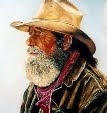
No comments:
Post a Comment